Google Ads Manager is a robust and dynamic platform that offers businesses, marketers, and advertisers the tools to create, manage, and optimize their ad campaigns. In this blog post, we’ll explore how Google Ads Manager works, its features, benefits, and how it can elevate your advertising efforts. how Google Ads Manager works?
What is Google Ads Manager?
Google Ads Manager is an online platform that enables businesses to display ads across Google’s network of properties, including Google Search, YouTube, and Google Display Network (GDN). It provides businesses with the capability to create highly targeted ad campaigns, manage them, analyze results, and optimize their advertising strategies.
The platform is designed to cater to a wide variety of users, from small businesses looking to advertise locally to large companies aiming for global outreach. It provides tools to run text ads, image ads, video ads, and more, and makes it possible to measure their performance with precision.
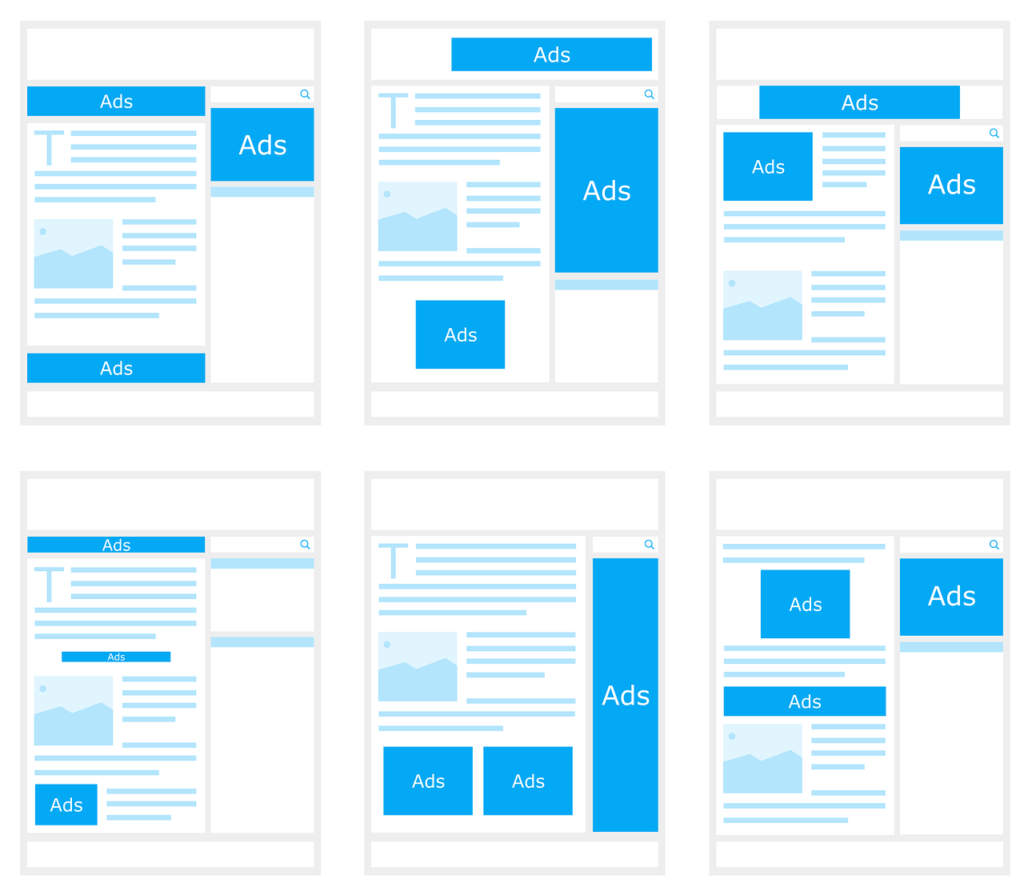
Features of Google Ads Manager for Creating and Managing Campaigns
Creating and managing ad campaigns is Google Ads Manager’s primary duty. Selecting the kind of campaign you wish to undertake is a good place to start. Search, display, retail, video, and app promotion advertising are a few examples of these. Although the specifics of each campaign type vary, the general procedure is the same.
When consumers type in a pertinent question, search ads show up in the Google search results.
Display Ads: Graphical advertisements that appear on Google Display Network websites.
YouTube video advertisements can show up before or during videos.
Shopping Ads: Display product listings straight from the Google search page.
App Ads: Encourage the installation of apps on various devices. After choosing your campaign type, you may set your goals, audience targeting, spending limit, bidding strategy, and other specifics
Identifying Audiences
Google Ads Manager makes precision targeting possible to ensure that ads are seen by the most relevant customers. Advertisers can use a variety of criteria to target users:
The demographics are age, gender, and location.
Interests: Based on people’s browsing trends and habits.
Keywords: The adverts that appear are determined by the Google search terms that consumers enter.
Custom Audiences: Gives marketers the ability to upload customer information or create audience groups.
Remarketing: Make contact with users who have previously visited your website or app.
Budgeting and Bidding
Google Ads Manager offers flexibility in how you set your budget and bid for ads. You can control your daily or campaign-level budget and select bidding strategies that best align with your objectives, whether it’s maximizing clicks, conversions, or impressions.
Common bidding strategies include:
- Cost-per-click (CPC): Pay only when someone clicks on your ad.
- Cost-per-thousand impressions (CPM): Pay based on the number of impressions (times your ad is shown).
- Cost-per-acquisition (CPA): Pay when a user takes a specific action (e.g., a purchase or sign-up).
- Maximize Conversions: Google automatically adjusts bids to get the most conversions for your budget.
Ad Formats and Customization
Google Ads Manager offers a variety of ad formats, including text ads, image ads, video ads, and responsive ads. Advertisers can customize these ads to fit their brand’s voice, creative goals, and the platform they are using to reach customers. For example, responsive search ads allow Google to automatically test different combinations of headlines and descriptions to determine what works best.
Video ads can be customized to show before, during, or after YouTube videos, or as standalone ads across the Google Display Network. Display ads can include static or animated images, and shopping ads feature product details that link directly to your website.
Analytics and Reporting
One of the greatest advantages of Google Ads Manager is its comprehensive reporting and analytics features. After your campaigns are live, you can track performance in real-time. You can monitor key metrics like clicks, impressions, click-through rate (CTR), cost-per-click (CPC), conversion rate, and return on ad spend (ROAS). These insights enable marketers to refine their campaigns for better performance.
Google Ads Manager also provides conversion tracking, which helps you measure actions that users take on your site after interacting with your ads. This feature is invaluable for understanding the effectiveness of your campaigns and adjusting your strategies accordingly.
How Does Google Ads Manager Work?
At its core, Google Ads Manager works by helping you display ads that are relevant to users and getting those ads in front of the right people. Below is a step-by-step breakdown of how Google Ads Manager operates.
1. Account Setup and Campaign Creation
The first step in using Google Ads Manager is setting up your account. Once your Google Ads account is active, you’ll be prompted to create a campaign. You start by choosing a campaign type based on your goals, such as driving website traffic, generating leads, or increasing brand awareness.
You will also define your target audience. This includes geographical location, language, and other factors that define your ideal customer. You can set your daily budget and choose how you want to pay for your ads (e.g., pay-per-click or pay-per-impression).
2. Ad Creation and Customization
Once your campaign is set up, you’ll move on to creating your ads. This can involve writing compelling ad copy (text ads), designing eye-catching visuals (display ads), or uploading videos (for video ads). With Google Ads Manager, you can use tools like ad previews to see how your ads will appear across various devices and platforms.
3. Ad Placement and Targeting
The platform then helps you place your ads where they are most likely to be seen by the right people. Google’s extensive network includes not only search results and YouTube but also millions of websites in the Google Display Network. Google Ads Manager offers automatic and manual placement options.
Moreover, you can refine your targeting based on factors such as user interests, demographics, behaviors, and search history. Google’s machine learning also aids in enhancing targeting to improve ad relevance and engagement.
4. Optimization and A/B Testing
Google Ads Manager doesn’t just stop at ad creation. To achieve optimal results, you need to continuously monitor and optimize your campaigns. Google Ads Manager makes this easy by providing performance data and recommending adjustments. You can perform A/B testing to experiment with different ad variations and see which performs better.
5. Reporting and Analysis
As your ads begin to run, Google Ads Manager provides you with detailed reports. You can track the performance of each campaign, ad group, and individual ad. Key performance indicators (KPIs) such as CTR, conversion rates, and ROAS will tell you how well your ads are performing.

Benefits of Using Google Ads Manager
- Granular Control Over Campaigns
Google Ads Manager gives you full control over every aspect of your ad campaigns, from budgeting to audience targeting. You can pause or adjust ads, change your bid strategy, and experiment with new creative elements. - Comprehensive Analytics
The in-depth reporting tools offered by Google Ads Manager help you understand your audience’s behavior and interactions with your ads. The data you collect allows for informed decision-making and campaign optimization. - Automation and Smart Features
Google Ads Manager uses artificial intelligence (AI) and machine learning to improve ad targeting and bid adjustments. Features like Smart Bidding, automated ad rotation, and dynamic ads take much of the guesswork out of advertising and ensure that your campaigns are optimized for success. - Flexibility and Scalability
Whether you’re running a small local campaign or a large international ad push, Google Ads Manager provides the scalability to accommodate your business needs. With its vast array of targeting options and ad formats, you can create campaigns that suit any objective. - Integration with Google Analytics
Google Ads Manager can integrate seamlessly with Google Analytics, allowing you to get a deeper understanding of your website’s performance. This integration makes it easier to track your campaigns’ conversion rates, analyze audience behavior, and adjust accordingly.
Conclusion
Google Ads Manager is an essential tool for digital marketers and businesses aiming to make an impact online. By providing a comprehensive suite of features for creating, managing, and optimizing ads, Google Ads Manager empowers businesses to reach the right audience, track performance, and scale their marketing efforts. Whether you are a small business owner or a large enterprise, understanding how Google Ads Manager works can give you the tools you need to drive successful advertising campaigns.